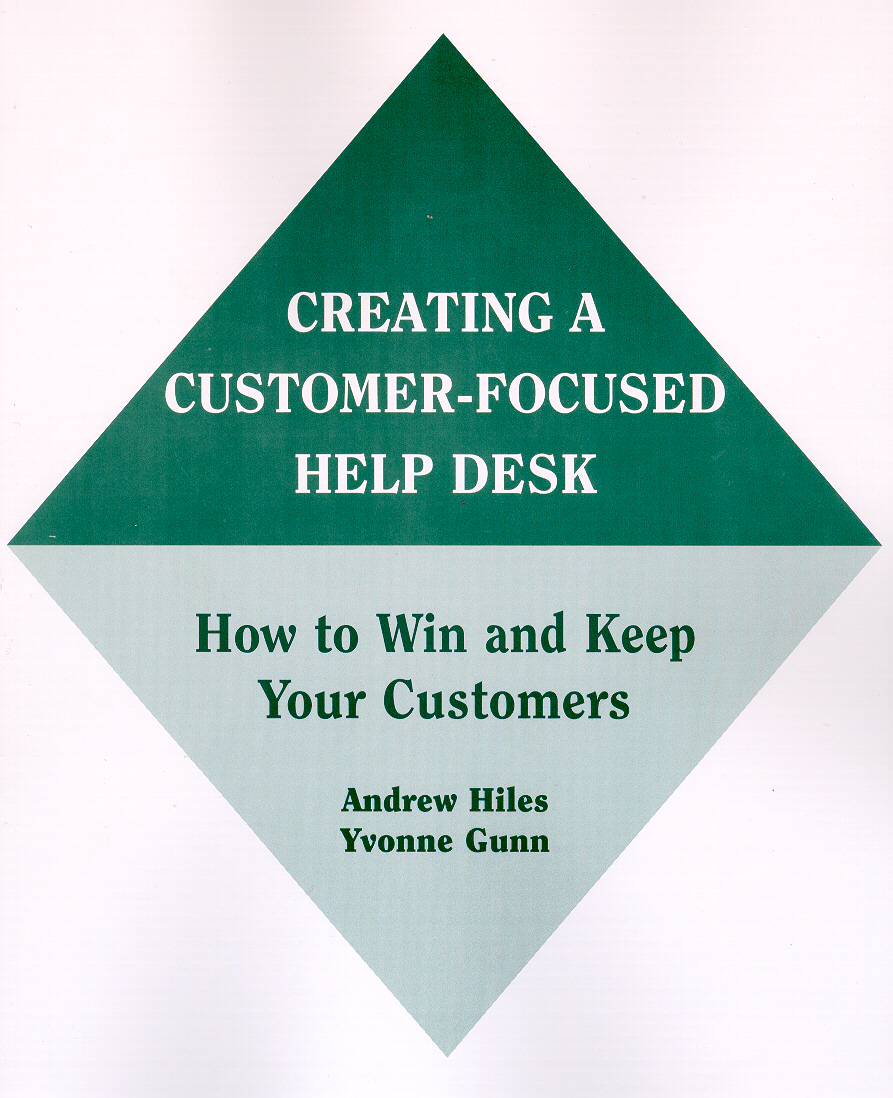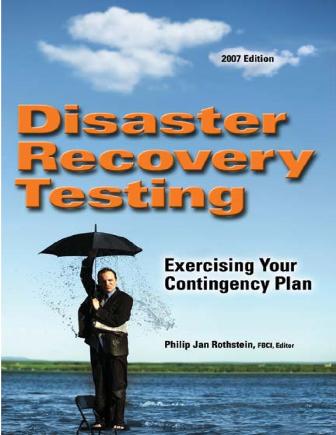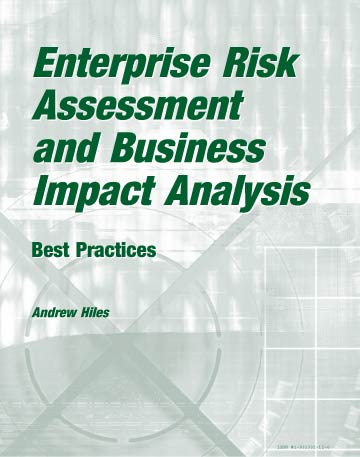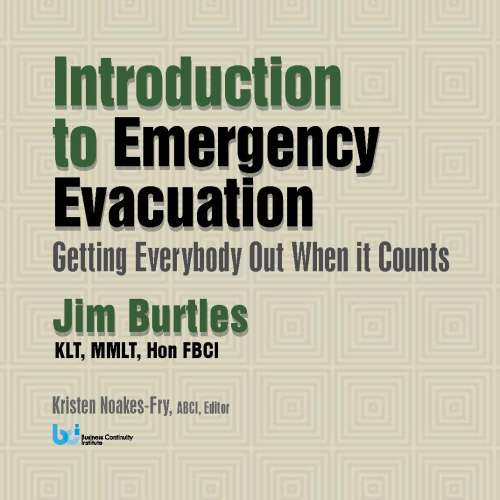Contents
Acknowledgements……………………………………………………………………………………….. iv
Foreword……………………………………………………………………………………………………….. v
Contents……………………………………………………………………………………………………….. vi
1 WHY HAVE ONE? WHAT IS IT?…………………………………………………………………. 1
Why A Help Desk?…………………………………………………………………………………………….. 1
What About the Customers?……………………………………………………………………………… 5
Benefits of a Help Desk……………………………………………………………………………………… 7
Figure 1: IT Equipment Cost, Book & Real Depreciation…………………………………. 10
Scope Of The Help Desk…………………………………………………………………………………. 12
2 HELP DESK TRENDS………………………………………………………………………………. 17
Recent Trends…………………………………………………………………………………………………. 17
Organizational………………………………………………………………………………………………….. 18
Cultural…………………………………………………………………………………………………………….. 19
Figure 2: Help Desk Activities Being Considered for Outsourcing……………………. 21
Technical…………………………………………………………………………………………………………. 21
Figure 3: Ratio of Support Staff to End Users………………………………………………….. 23
Commercial……………………………………………………………………………………………………… 24
3 THE HELP DESK SERVICE PORTFOLIO………………………………………………….. 27
General…………………………………………………………………………………………………………… 27
Supporting New Customers………………………………………………………………………….. 28
Passwords……………………………………………………………………………………………………… 29
Calls 30
Call Answer……………………………………………………………………………………………… 30
Call Making……………………………………………………………………………………………… 32
Call Transfer……………………………………………………………………………………………. 33
Call Closing……………………………………………………………………………………………… 33
Requests, Issues and Problem Management………………………………………………….. 34
Logging = Trouble Tickets…………………………………………………………………………… 34
Figure 4: Help Desk Log Information……………………………………………………………….. 36
Problem Analysis and Definition…………………………………………………………………. 37
Issue and Request Management……………………………………………………………….. 39
Prioritization and Feedback……………………………………………………………………….. 40
Figure 5: Who Prioritizes Service Requests?………………………………………………….. 42
Escalation……………………………………………………………………………………………….. 42
Sign Off and Closure………………………………………………………………………………… 43
Equipment and Software Acquisition……………………………………………………………….. 43
Equipment and Software Installation……………………………………………………………….. 43
Asset Management………………………………………………………………………………………… 43
Equipment Moves………………………………………………………………………………………….. 44
Virus Cleanup………………………………………………………………………………………………… 44
Manuals, Guides and Newsletters………………………………………………………………… 44
Intranet / Internet Maintenance…………………………………………………………………….. 45
Hardware and Software Demonstrations and Evaluations………………………………. 46
Customer Education & Training…………………………………………………………………… 46
Customer Review Meetings………………………………………………………………………….. 47
Business Satisfaction Analysis……………………………………………………………………. 48
Customer Satisfaction Analysis…………………………………………………………………… 48
Information Analysis……………………………………………………………………………………… 49
Service Level Analysis………………………………………………………………………………….. 49
4 HELP DESK TOOLS………………………………………………………………………………… 51
General…………………………………………………………………………………………………………… 51
Tools For Help Desk Staff……………………………………………………………………………… 52
Telephone Tools……………………………………………………………………………………………. 52
Computing Facilities……………………………………………………………………………………… 57
Documentation………………………………………………………………………………………………. 57
Figure 6: Example Notice to Customers………………………………………………………….. 57
Software Tools……………………………………………………………………………………………….. 59
Figure 7: Help Desk Using CTI, Expert Systems and CIM………………………………. 61
5 WHO OWNS PROBLEMS?……………………………………………………………………….. 63
Problem Ownership……………………………………………………………………………………….. 63
Figure 8: Problem Ownership Options…………………………………………………………….. 65
6 HELP DESK ORGANISATION………………………………………………………………….. 67
Introduction……………………………………………………………………………………………………. 67
Global 68
Central…………………………………………………………………………………………………………….. 68
Distributed……………………………………………………………………………………………………… 69
Local 69
Real or Virtual?………………………………………………………………………………………………. 70
First, Second and Third Level Support…………………………………………………………….. 70
Reporting Lines……………………………………………………………………………………………… 72
Figure 9: Related Support Functions……………………………………………………………….. 72
IT Operations…………………………………………………………………………………………… 73
IT Customer Support………………………………………………………………………………… 74
The IT Director / Manager…………………………………………………………………………. 74
Marketing and / or Sales……………………………………………………………………………. 75
Audit……………………………………………………………………………………………………….. 75
Figure10: Help Desk reporting Lines……………………………………………………………….. 76
Responsibility Without Power………………………………………………………………………. 76
Figure 11: Typical Help Desk Reporting Lines…………………………………………………. 77
7 HELP DESK RESOURCING……………………………………………………………………… 79
The New Help Desk……………………………………………………………………………………….. 79
Figure 13: Shift Time Spent on Phone…………………………………………………………….. 82
The Existing Help Desk…………………………………………………………………………………. 82
Figure 14: Resourcing Model for an Established Help Desk……………………………. 83
Figure 16: Average Length of First Level Support Call…………………………………….. 85
Catering for Growth……………………………………………………………………………………….. 86
Full or Part Time Staff?…………………………………………………………………………………. 86
Dedicated Help Desk Staff………………………………………………………………………… 86
Staff with other Responsibilities…………………………………………………………………. 87
Skilled, Unskilled or Semi-Skilled Help Desk?…………………………………………………. 87
Outsourced Help Desks………………………………………………………………………………… 87
Staff Turnover………………………………………………………………………………………………… 89
8 HELP DESK SKILLS, STAFFING & PEOPLE ISSUES………………………………… 91
What Skills?……………………………………………………………………………………………………. 91
Figure 17: Help Desk Skills…………………………………………………………………………… 92
Key Qualities in Help Desk Staff…………………………………………………………………… 93
Service Focus………………………………………………………………………………………….. 93
Interpersonal and Problem-Solving Skills……………………………………………………. 94
Technical Knowledge and Skills…………………………………………………………………. 94
How to Recruit Effective Help Desk Agents…………………………………………………….. 94
Validity of the Interview…………………………………………………………………………………. 96
Types of Interview…………………………………………………………………………………………. 97
Guidelines of a Structured Interview………………………………………………………………… 98
Preparation……………………………………………………………………………………………… 98
Interview Structure……………………………………………………………………………………. 98
Interview Conduct…………………………………………………………………………………….. 98
Post Interview………………………………………………………………………………………….. 99
Other Publications by the Authors…………………………………………………………………. iii
Acknowledgements……………………………………………………………………………………….. iv
Foreword……………………………………………………………………………………………………….. v
Contents……………………………………………………………………………………………………….. vi
1 WHY HAVE ONE? WHAT IS IT?…………………………………………………………………. 1
Why A Help Desk?…………………………………………………………………………………………….. 1
What About the Customers?……………………………………………………………………………… 5
Benefits of a Help Desk……………………………………………………………………………………… 7
Figure 1: IT Equipment Cost, Book & Real Depreciation…………………………………. 10
Scope Of The Help Desk…………………………………………………………………………………. 12
2 HELP DESK TRENDS………………………………………………………………………………. 17
Recent Trends…………………………………………………………………………………………………. 17
Organizational………………………………………………………………………………………………….. 18
Cultural…………………………………………………………………………………………………………….. 19
Figure 2: Help Desk Activities Being Considered for Outsourcing……………………. 21
Technical…………………………………………………………………………………………………………. 21
Figure 3: Ratio of Support Staff to End Users………………………………………………….. 23
Commercial……………………………………………………………………………………………………… 24
3 THE HELP DESK SERVICE PORTFOLIO………………………………………………….. 27
General…………………………………………………………………………………………………………… 27
Supporting New Customers………………………………………………………………………….. 28
Passwords……………………………………………………………………………………………………… 29
Calls 30
Call Answer……………………………………………………………………………………………… 30
Call Making……………………………………………………………………………………………… 32
Call Transfer……………………………………………………………………………………………. 33
Call Closing……………………………………………………………………………………………… 33
Requests, Issues and Problem Management………………………………………………….. 34
Logging = Trouble Tickets…………………………………………………………………………… 34
Figure 4: Help Desk Log Information……………………………………………………………….. 36
Problem Analysis and Definition…………………………………………………………………. 37
Issue and Request Management……………………………………………………………….. 39
Prioritization and Feedback……………………………………………………………………….. 40
Figure 5: Who Prioritizes Service Requests?………………………………………………….. 42
Escalation……………………………………………………………………………………………….. 42
Sign Off and Closure………………………………………………………………………………… 43
Equipment and Software Acquisition……………………………………………………………….. 43
Equipment and Software Installation……………………………………………………………….. 43
Asset Management………………………………………………………………………………………… 43
Equipment Moves………………………………………………………………………………………….. 44
Virus Cleanup………………………………………………………………………………………………… 44
Manuals, Guides and Newsletters………………………………………………………………… 44
Intranet / Internet Maintenance…………………………………………………………………….. 45
Hardware and Software Demonstrations and Evaluations………………………………. 46
Customer Education & Training…………………………………………………………………… 46
Customer Review Meetings………………………………………………………………………….. 47
Business Satisfaction Analysis……………………………………………………………………. 48
Customer Satisfaction Analysis…………………………………………………………………… 48
Information Analysis……………………………………………………………………………………… 49
Service Level Analysis………………………………………………………………………………….. 49
4 HELP DESK TOOLS………………………………………………………………………………… 51
General…………………………………………………………………………………………………………… 51
Tools For Help Desk Staff……………………………………………………………………………… 52
Telephone Tools……………………………………………………………………………………………. 52
Computing Facilities……………………………………………………………………………………… 57
Documentation………………………………………………………………………………………………. 57
Figure 6: Example Notice to Customers………………………………………………………….. 57
Software Tools……………………………………………………………………………………………….. 59
Figure 7: Help Desk Using CTI, Expert Systems and CIM………………………………. 61
5 WHO OWNS PROBLEMS?……………………………………………………………………….. 63
Problem Ownership……………………………………………………………………………………….. 63
Figure 8: Problem Ownership Options…………………………………………………………….. 65
6 HELP DESK ORGANISATION………………………………………………………………….. 67
Introduction……………………………………………………………………………………………………. 67
Global 68
Central…………………………………………………………………………………………………………….. 68
Distributed……………………………………………………………………………………………………… 69
Local 69
Real or Virtual?………………………………………………………………………………………………. 70
First, Second and Third Level Support…………………………………………………………….. 70
Reporting Lines……………………………………………………………………………………………… 72
Figure 9: Related Support Functions……………………………………………………………….. 72
IT Operations…………………………………………………………………………………………… 73
IT Customer Support………………………………………………………………………………… 74
The IT Director / Manager…………………………………………………………………………. 74
Marketing and / or Sales……………………………………………………………………………. 75
Audit……………………………………………………………………………………………………….. 75
Figure10: Help Desk reporting Lines……………………………………………………………….. 76
Responsibility Without Power………………………………………………………………………. 76
Figure 11: Typical Help Desk Reporting Lines…………………………………………………. 77
7 HELP DESK RESOURCING……………………………………………………………………… 79
The New Help Desk……………………………………………………………………………………….. 79
Figure 13: Shift Time Spent on Phone…………………………………………………………….. 82
The Existing Help Desk…………………………………………………………………………………. 82
Figure 14: Resourcing Model for an Established Help Desk……………………………. 83
Figure 16: Average Length of First Level Support Call…………………………………….. 85
Catering for Growth……………………………………………………………………………………….. 86
Full or Part Time Staff?…………………………………………………………………………………. 86
Dedicated Help Desk Staff………………………………………………………………………… 86
Staff with other Responsibilities…………………………………………………………………. 87
Skilled, Unskilled or Semi-Skilled Help Desk?…………………………………………………. 87
Outsourced Help Desks………………………………………………………………………………… 87
Staff Turnover………………………………………………………………………………………………… 89
8 HELP DESK SKILLS, STAFFING & PEOPLE ISSUES………………………………… 91
What Skills?……………………………………………………………………………………………………. 91
Figure 17: Help Desk Skills…………………………………………………………………………… 92
Key Qualities in Help Desk Staff…………………………………………………………………… 93
Service Focus………………………………………………………………………………………….. 93
Interpersonal and Problem-Solving Skills……………………………………………………. 94
Technical Knowledge and Skills…………………………………………………………………. 94
How to Recruit Effective Help Desk Agents…………………………………………………….. 94
Validity of the Interview…………………………………………………………………………………. 96
Types of Interview…………………………………………………………………………………………. 97
Guidelines of a Structured Interview………………………………………………………………… 98
Preparation……………………………………………………………………………………………… 98
Interview Structure……………………………………………………………………………………. 98
Interview Conduct…………………………………………………………………………………….. 98
Post Interview………………………………………………………………………………………….. 99
Staff Retention……………………………………………………………………………………………….. 99
Figure 18: Years at Organization………………………………………………………………… 101
Career Paths………………………………………………………………………………………………… 103
Cultural Issues…………………………………………………………………………………………….. 104
Staff Productivity and Retention Through Leadership……………………………………. 104
Trait Theories……………………………………………………………………………………………….. 105
Situational Theory……………………………………………………………………………………….. 106
Figure 19: Level of Congruence Resulting from Match Between…………………… 108
GNS and Job Scope…………………………………………………………………………………….. 108
Figure 20: Model for Leadership Styles Matching GNS and MPS…………………. 109
Cell 1…………………………………………………………………………………………………….. 110
Cell 2…………………………………………………………………………………………………….. 110
Cell 3…………………………………………………………………………………………………….. 110
Cell 4…………………………………………………………………………………………………….. 111
Managing People…………………………………………………………………………………………. 112
Managing Stress………………………………………………………………………………………….. 113
Managing Change………………………………………………………………………………………… 114
Managing the Complaining Customer……………………………………………………….. 115
9 HELP DESK SERVICE ISSUES………………………………………………………………. 119
Standards……………………………………………………………………………………………………… 119
Figure 21: A Tiered Approach to Support Quality………………………………………….. 121
Service Level Agreements………………………………………………………………………….. 121
Objectives……………………………………………………………………………………………… 123
Methodology………………………………………………………………………………………….. 123
Management Reporting, Measurements and Statistics……………………………….. 123
Figure 22A: Example of Management Report on Call Handling…………………….. 125
Figure 22B: Example of a simple Management Report on Hold Time………….. 126
Figure 23: Who Sees Performance Statistics?……………………………………………… 127
Figure 24: Frequency of Help Desk Reports…………………………………………………. 127
SLA Content…………………………………………………………………………………………… 128
Implementation………………………………………………………………………………………. 129
Benefits of Service Level Agreements…………………………………………………………… 132
10 CHARGING FOR HELP DESK SERVICES……………………………………………… 133
Who Pays for the Help Desk?…………………………………………………………………….. 133
Charging Options………………………………………………………………………………………… 134
11 MOVING FORWARD…………………………………………………………………………….. 137
Setting up the Help Desk…………………………………………………………………………….. 137
Phasing and Pilots………………………………………………………………………………………. 140
Political and Organizational Issues………………………………………………………………… 141
People Issues………………………………………………………………………………………………. 144
Communications………………………………………………………………………………………….. 145
Initial Tasks………………………………………………………………………………………………….. 146
Moving Forward – Checklist……………………………………………………………………….. 146
Figure 25: Checklist for Help Desk Progress…………………………………………………. 147
Possible Future Tasks for the Help Desk………………………………………………………. 148
APPENDIX A: CONTACTS………………………………………………………………………….. 151
APPENDIX B: EXAMPLE DESKTOP SUPPORT SERVICES AND METRICS….. 153
APPENDIX C: EXAMPLE OF DESKTOP SUPPORT SLA………………………………. 161
Transaction Type………………………………………………………………………………………… 209
APPENDIX D: EXAMPLE JOB DESCRIPTIONS……………………………………………. 219
EXAMPLE TERMS OF REFERENCE FOR CUSTOMER ACCOUNT
MANAGERS………………………………………………………………………………………………. 220
EXAMPLE JOB DESCRIPTION: HELP DESK ANALYST……………………………… 223
APPENDIX E: HELP DESK CHECKLIST………………………………………………………. 227
APPENDIX F: FEATURES, FUNCTIONS AND CHARACTERISTICS OF
HELP DESK SOFTWARE………………………………………………………………………….. 231
APPENDIX G: EXAMPLE CUSTOMER SATISFACTION SURVEY…………………. 237
APPENDIX H: STAFF SKILLS ASSESSMENT MATRIX………………………………… 247
INDEX…………………………………………………………………………………………………………. 252
ABOUT THE AUTHORS……………………………………………………………………………….. 256